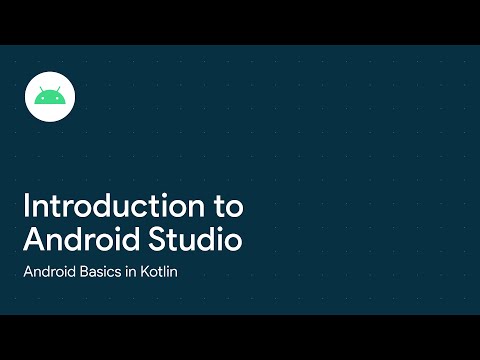Are you seeking to make your future as an Android app developer? Wondering why Android Studio (A-Studio) is the top choice for making great mobile apps? This guide will show you the power and flexibility of Android Studio. It’s the official IDE for Android app development. It helps you make apps that are both innovative and easy to use.
Android Studio is built on the strong IntelliJ IDEA platform. It has many features that make Android development better. These include a flexible build system, a fast emulator, and lots of testing tools. This IDE makes making apps easier and is essential for Indian developers.
So, what makes A-Studio so special? Let’s explore the features that make it the best place for bringing your ideas to life. With Android Studio, you can create amazing Android apps for the market.
Introduction to Android Studio

Android Studio is a top-notch IDE made just for Android app making. It gives developers everything they need to make apps, from writing code to testing and sharing. The interface has the Editor, Project pane, and Toolbar for easy use and quick access to tools.
An Overview to Android Studio
Android Studio was introduced on May 16th, 2013, at Google I/O. The first stable version came out in December 2014, starting with version 1.0. Since May 7th, 2019, Kotlin is Google’s top choice for Android apps, but Java is still popular too.
A-Studio has had many updates, like version 2.0 in April 2016, version 3.0 in October 2017, and version 3.5 in August 2019.
Project Structure and Components
Android Studio projects have app modules, library modules, and Google App Engine modules. The Gradle build system lets developers set up and customize their builds. Projects can be organized with collections, which group content by preference.
An A-Studio project has modules, which bundle functionality with source files and build settings. There are modules for phones, tablets, wearables, and TVs. Library modules hold code that can be used in other apps or projects.
The Project view shows the project’s file structure, including build outputs, libraries, and code. Developers can tweak project settings via the Project Structure dialog. This includes settings for Gradle, SDK location, and module-specific options.
Android Studio Features
Android Studio is the official IDE for making Android apps. It has many features to make app development easier and better. The Gradle build system and support for build variants and multiple APKs are two big advantages.
Gradle Build System
Android Studio uses the Gradle build system to automate tasks and manage dependencies. This makes development faster and more efficient. Developers can set up and run various tasks like compiling code and making signed APKs easily.
Build Variants and Multiple APK Support
Android Studio lets you create different versions of your app with build variants. This means you can make a free and paid version without duplicating code. It also lets you make multiple APKs for different devices. This ensures users get the best version for their device.
These features in A-Studio help developers make top-notch Android apps. They meet the needs of various users and devices.
Coding and Debugging Tools
As an Android developer, Android Studio’s coding and debugging tools are key. The code editor shines with its smart features like syntax highlighting, code completion, and code folding. These make coding faster and easier, letting you write better code.
A-Studio also has top-notch debugging tools for fixing app issues. You can check variable values and expressions right in the code. This gives you a clear view of how your app works at runtime.
Intelligent Code Editor
The A-Studio code editor aims to make coding better. It offers:
- Syntax highlighting to make your code look better and easier to read
- Code completion to offer suggestions as you type
- Code folding to hide parts of your code, making it less cluttered
Inline Debugging and Performance Profilers
Android Studio also has strong debugging tools and performance profilers. These tools help you find and fix problems in your app. They include:
- Inline debugging to see variable values and expressions without stopping your app
- Performance profilers to track memory and CPU usage, helping you understand your app’s performance
With these tools, you can make your Android development smoother and your apps better.
Android Studio Integrated Development
As an Android developer, A-Studio is key to your work. It makes designing user interfaces easy with its Layout Editor. This tool lets you drag and drop UI components for a professional look on any device.
Layout Editor and UI Design
The Layout Editor in Android Studio makes creating beautiful android ui design simple. You can:
- See your app’s layout as you work
- Add, arrange, and customize UI elements quickly
- Preview your design on various devices
- Make sure your app looks great on all screens
Using the android studio layout editor, you can improve your UI design easily. This means your apps will work well and look great. A-Studio makes designing for mobile easy, helping you make amazing apps for your users.
Testing and Quality Assurance
As an Android developer in India, making sure your apps are top-notch is key. Android Studio has powerful tools to help you keep up high standards. Let’s look at the main testing and quality assurance features A-Studio offers.
Code Inspections and Lint Checks
It automatically checks your code with android studio code inspections and android studio lint checks. These checks spot and fix issues in your code. They look at many things like correctness, security, and more. This way, you can fix problems early and keep your app strong.
Emulator and Device Testing
The android studio emulator lets you test your app on various virtual devices. Each device has different Android versions and settings. This ensures your app works well on many devices. You can also test on your android device directly, making sure it works in real life.
Using these tools in A-Studio helps you make strong, quality apps for Indian users. You can avoid problems and give your users a smooth experience.
Android Studio Productivity Boosters
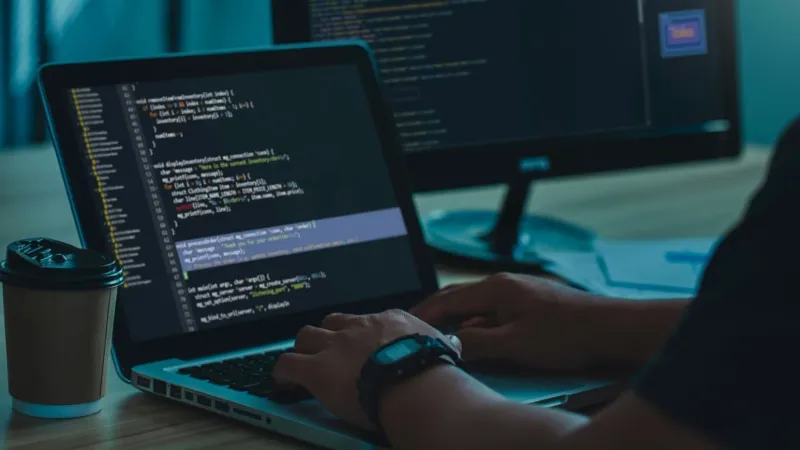
As an Android developer, time is crucial. Android Studio has tools to make you work faster. A-Studio keyboard shortcuts and live templates help you work better and automate tasks.
Keyboard Shortcuts: Mastering the Art of Rapid Development
Android Studio has many keyboard shortcuts to help you work faster. These shortcuts let you use your keyboard more and cut down on mouse use. They help you move quickly between files and classes, and more.
Some top shortcuts include:
- Code completion (Ctrl + Space)
- Go to declaration (Cmd + click)
- Syntax-aware selection (Alt + arrows)
- Comment block/line (Cmd + /)
- Search everywhere (Shift pressed twice)
- Rename (Shift + F6)
Learning these android studio keyboard shortcuts helps you work better and focus on making new solutions for Indian users.
Live Templates: Automating Common Tasks
Android studio live templates are another way to work faster. They are pre-made code snippets for common app features. This saves you from typing a lot and makes you more efficient.
Live templates help with things like making a new activity or setting up network calls. They make your development go faster. By using these tools, you can focus on the main parts of your Android app for the Indian market.
For Android developers in India, learning these tools in A-Studio can change the game. Using android studio keyboard shortcuts and live templates makes you work smarter, saves time, and lets you make better apps faster.
Android Studio and Firebase Integration
Android Studio is the official IDE for making Android apps. It works well with Firebase, a platform from Google for mobile development. This combo makes adding Firebase features like analytics and authentication easy. It helps developers build apps that are full-featured and data-driven.
The best A-Studio version for Firebase is 7.3.0 or later. This version works well with the latest Firebase tools. Apps need to target API level 19 (KitKat) or higher. This is because Firebase needs Google Play services to work.
Android Studio has two ways to add Firebase to an app. You can use the Firebase console or the A-Studio Firebase Assistant. Both methods help you set up the app with Firebase. This includes registering the app, downloading the google-services.json file, and adding Firebase SDKs to the Gradle file.
After setting up Firebase, developers can use many Firebase services. These services help improve Android apps. They offer real-time analytics and strong authentication solutions. This makes developing apps easier and gives users a better experience.
By combining Android Studio and Firebase, developers can make the most of their Android apps. This integration makes developing apps simpler. It helps in making data-driven decisions and leads to successful Android apps for users.
Mastering Android Development with A-Studio
For Android developers, using Android Studio to its fullest is key. It helps make mobile experiences smooth and efficient. By following best practices and joining the A-Studio community, developers can improve their skills. They can then make top-notch Android apps.
Best Practices and Principles
To work efficiently with Android Studio, follow these tips:
- Keep up with the newest android development best practices and A-Studio features.
- Use keyboard shortcuts and live templates to make your work faster.
- Write code that is clean, modular, and easy to maintain for better scalability and development ease.
- Use code analysis tools, like Lint checks, to find and fix problems.
- Automate tasks like building and testing to make your development smoother.
- Optimize build configurations for faster app packaging and deployment.
- Focus on testing your app on emulators and devices to ensure quality and stability.
Community Support and Resources
The android studio community resources are a goldmine for Android developers. They offer endless learning and support opportunities. Developers should get involved in this community to stay updated and gain from others’ knowledge:
- Check out the official A-Studio documentation for detailed guides and tutorials.
- Join online forums, like Stack Overflow, to meet other developers and find solutions.
- Go to Android developer conferences and meetups to network, learn from experts, and keep up with trends.
- Work on open-source projects and interact with the community to improve your skills and share your knowledge.
By following these best practices and using android studio community resources, Android developers can excel. They can create amazing mobile experiences with A-Studio.
Powering the Future of Mobile Apps
Android Studio is the top choice for making Android apps. It’s key in shaping the future of mobile apps. It has many features, works well with new tech, and has a strong community backing it. This makes it great for developers to make apps that meet the changing needs of mobile users.
The newest version, Koala | 2024.1.1, brings new features and improvements. These make making apps better. Features like the improved Gradle Build System and the Debugging and Performance Profilers help developers a lot.
- The Android Gradle plugin version 8.5 now supports Generative AI tools. This lets developers make apps with the latest AI tech.
- The Running Devices window in A-Studio Koala now has a side-by-side layout. This makes it easier to watch and manage many devices at once.
- With over 2.5 billion active devices worldwide, android studio future looks bright. It offers a huge chance for developers to reach lots of users.
Android Studio keeps growing with the Android ecosystem. It helps developers be creative, work more efficiently, and add to the mobile tech world. A-Studio is ready to lead the future of mobile apps. It will keep pushing the industry forward with new features and the latest tech.
Getting Started with Android Studio
To start your Android development journey, make sure your system has what it needs. A-Studio, the official IDE for Android apps, needs a laptop or desktop with at least 8GB of RAM. If you have 4GB, you might face performance issues and longer development times.
Android Studio System Requirements and Setup
Setting up Android Studio is easy:
- Download the latest version of A-Studio from the official Android Developers website.
- Install the necessary Android SDK components for your target Android platform and devices.
- Configure your development environment for smooth integration with Android.
Make sure your system meets the A-Studio system requirements and follow the setup guide. This will help you start building Android apps with this powerful IDE.
After setting up, you’re ready to explore Android development. Android Studio offers great features and tools. You’ll get intelligent code editors and powerful debugging tools to make high-quality Android apps.
Android Studio for Indian Developers
India is the second-largest smartphone market in the world. It offers a big chance for android app development for indian market. A-Studio helps Indian developers make apps that fit the Indian user’s needs. They can make user interfaces, content, and features that work well with regional languages, local payment ways, and cultural details. This makes the apps more engaging for Indian users.
Using Android Studio, Indian developers can make apps that really connect with the Indian market. The IDE’s tools and features help them develop and improve android studio for indian developers. This ensures their apps meet the special needs of the Indian market.
Tailoring Android Apps for the Indian Market
Android Studio has many features and tools for Indian developers to make apps for the Indian market:
- Regional Language Support: The IDE supports many languages, helping developers make apps for different regions in India.
- Localized Payment Options: Android Studio works with popular Indian payment systems. This makes adding local payment methods to apps easy.
- Cultural Adaptations: Developers can use Android Studio’s design tools to make interfaces and content that fit Indian culture.
With Android Studio, Indian developers can create apps that really stand out in the Indian market. These apps will grab the attention and loyalty of their target audience.
Must Read : Customize Your Android Home Screen: Easy Guide (2024)
Kotlin vs. Java for Android Development
The debate between Kotlin vs. Java is growing among Android developers. Java was once the top choice, but Kotlin is now a strong contender. It’s modern, concise, and has gained popularity quickly.
Kotlin stands out for its null safety, coroutines, and concise syntax. These features mean less code and more efficiency for developers. Google says 95% of the top 1000 Android apps use Kotlin. Companies like Swiggy and Zomato have seen fewer crashes and better code quality with Kotlin.
Java is still a top choice for Android development. It has a vast library, frameworks, and a big community. Its reliability and performance are why many choose it, especially for big projects and old codebases.
Google is pushing Kotlin as a top language for Android. This makes choosing between Kotlin and Java crucial for Android developers. The decision depends on the project, team skills, desired features, and the need for stability.
The kotlin vs java for android debate shows how Android development is changing. While Java is still trusted and common, Kotlin’s benefits like conciseness and safety make it appealing. It’s a good choice for developers wanting to boost their work and code quality.
Wrap Up
Looking back on my Android Studio journey, I feel a mix of pride and excitement. This IDE has changed how I make Android apps. It helps me work better, be more productive, and make apps that users love.
Android Studio is packed with tools and works well with the latest tech. It’s become key to my work, helping me use the Android platform fully. I’ve learned a lot, from shortcuts to the debugger, and joined a strong community. This has made me a better Android developer.
The Android world keeps changing, and so does the need for new apps. I’m sure Android Studio will keep being a vital part of my work. By using its full range of features and keeping up with trends, I’m ready to make a mark in mobile tech. The android studio conclusion and android development conclusion are clear: Android Studio is the heart of my app development. I’m excited to see what the future holds with its support.