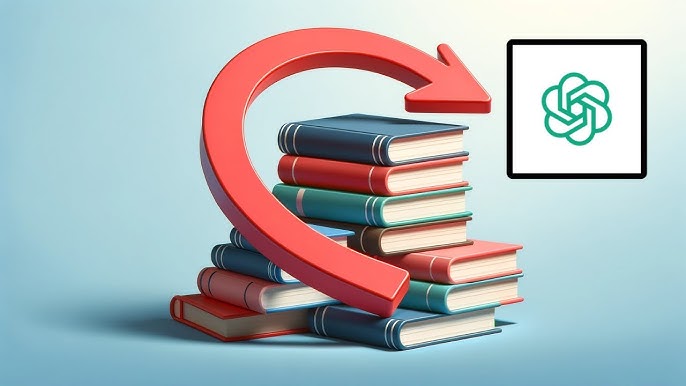AI in content creation has really been opening the doors for educational technology to achieve new heights. Automatically generating learning materials is one of the most exciting applications of AI, and creating textbooks is another. Especially for educators and developers interested in reducing the amount of time required to make learning content. Due to ChatGPT’s capability of generating human like text based on simple prompts it has become a VERY popular tool for doing this.
We’ll look at how to use ChatGPT to generate educational materials automatically, such as textbooks, guides, and lesson plans, in this article.
With that question out of the way, ‘Why Use ChatGPT for Textbook Generation?’
So it can be time consuming to create textbooks and other educational resources. Educators and content creators do not find it easy writing content, researching topics, and formatting material to make it readable. ChatGPT can assist by:
Speeding up the content generation process: The entire chapter can be generated by ChatGPT in just minutes.
Providing a foundation for further editing: The AI generated text need some fine tuning for complex topic but it is good starting point.
Offering a personalized learning experience: Textbooks can be created with a student’s level of knowledge or emphasised areas in focus.
Getting Started: Set Up ChatGPT
First, you need access to OpenAI’s API to write the texts with ChatGPT. Here’s a step-by-step guide:
Step 1: Access the OpenAI API
If you would like to sign up for OpenAI API it’s here. After having access, you get your API key that you’ll use to send prompts and receive responses from the model.
Step 2: Install OpenAI Python package
If you’re using Python to interact with ChatGPT, you need to install the OpenAI package:
bashCopy codepip install openai
Next, initialize your API key in your script.
pythonCopy codeimport openai
openai.api_key = 'your-api-key-here'
Step 3: Generating educational text by sending prompts
Once you’ve set up everything, begin to send prompts to ChatGPT to have it generate educational content. For example, if you want to create a chapter on “Introduction to Python,” you can send the following prompt:
pythonCopy coderesponse = openai.Completion.create(
model="text-davinci-003",
prompt="Write a chapter on Introduction to Python. Cover the basics, including data types, variables, and control flow statements.",
temperature=0.7,
max_tokens=1500
)
chapter_text = response.choices[0].text.strip()
print(chapter_text)
Step 4: Structuring the Textbook
After you’ve done the work of generating text for multiple sections, you’ll need to structure your textbook. Most educational materials follow a clear structure that includes:
- Table of Contents: These are generated at the end of your content creation process, and based on your chapters.
- Chapter Introductions: Each covering the issue in brief overviews that introduce it.
- Main Content: Examples with detailed explanations followed by diagrams or code snippets.
- Exercises or Quiz Sections: To reinforce learning.
This allows you to create different sections of the textbook depending on the prompts, by e.g. “write a python exercise to beginner about control flow” or “summarise the chapter about variables”.
Step 5: Refining and Editing
Although ChatGPT can generate a large part of the textbook automatically, you still need to fix it manually. This includes:
- Ensuring technical accuracy.
- Where necessary, the added illustrations or diagrams.
- For making it more easy to read.
Advanced Techniques: Fine tuning textbooks for different audiences
Customising output for the audience is a powerful feature that ChatGPT has. Since you can fine tune the content to various educational levels such as elementary school and university, you can use the content easily with different audiences. For example, if you want to generate content for high school students, you can specify this in your prompt:
pythonCopy coderesponse = openai.Completion.create(
model="text-davinci-003",
prompt="Write a chapter on Python loops for high school students. Keep the explanations simple and include relatable examples.",
temperature=0.7,
max_tokens=1500
)
The prompt can then be adjusted so that the book is available to its intended audience.
Wrap Up
With the ability to auto produce textbooks and education guides with ChatGPT, educators and developers have a new revolution in how they create content. AI can produce great educative material with little input, spare time and resources. Educators can refine and edit AI generated content as a way of creating high quality learning materials that meet their students’ needs.