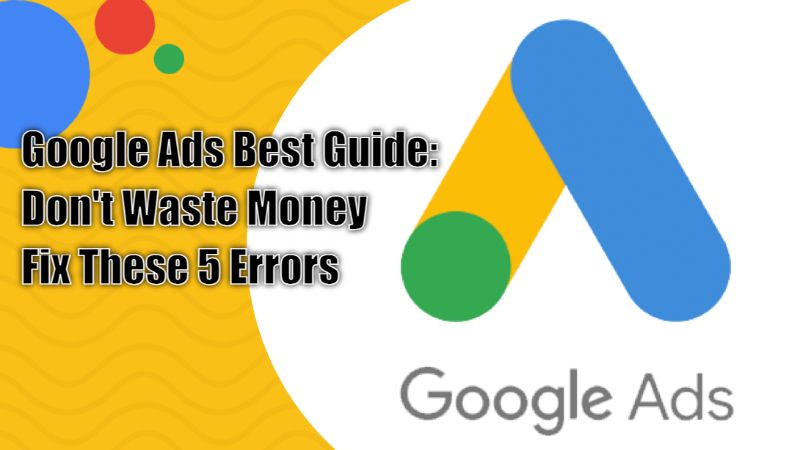Google Ads Best Guide 2024: Get ready to dive headfirst into the wild world of Google Ads – running ads that pop up when you search on Google. Imagine your brand being right at the top, like a billboard on the digital highway. It’s a total rush! Let’s take a wild ride through the ups and downs of turning your dreams into actual clicks!
Let’s Rock Google Ads
Imagine your brand getting a spotlight on Google’s stage. That’s Google Ads – the tool that turns dreams into reality. Get ready for a roller-coaster of emotions like no other.
Why Google Ads? The Exciting Perks
From showing up right away to reaching a bunch of people, Google Ads has got your back. It’s not just about getting clicks; it’s about turning people into loyal fans.
Fix These 5 Errors
Does your Google Ads budget simply vanish into thin air without bringing you the desired results? It is a most frustrating experience, but it can also be reversed. This guide dissects the five biggest mistakes advertisers make with Google Ads. We are not just highlighting the problems, but we are offering clear, step-by-step instructions to fix them which puts you back on the way to profit-making campaigns.
1: Lack of Conversion Tracking
What is Conversion Tracking?
Conversion tracking is a crucial part of any Google Ads campaign. It lets you track specific actions users take after clicking on your ad, like making a purchase, signing up for a newsletter, or downloading a file.
Why is it Important?
Without conversion tracking, essentially you are in the dark. You will not know which keywords are bringing valuable conversions, or how well your ads are performing in achieving your campaign objectives. This makes it difficult to optimize your campaigns and get the maximum return on investment (ROI).
Setting Up Conversion Tracking in Google Ads
The following is a step-by-step guide on setting up conversion tracking in Google Ads:
- Define your conversion goals: What do you want users to do after viewing your ad?
- Choose your conversion tracking method: There are several methods provided by Google Ads, like website tracking, app tracking, and phone call tracking.
- Implement the tracking code: This will require you to insert a piece of code into your website or app that will record the conversions.
- Set up conversion actions in Google Ads: You will need to specify the actions that you want to be tracked as conversions in your Google Ads account.
- Test your conversion tracking: Make sure that the code is working correctly before starting the campaign.
Error 2: Overly Broad Keyword Targeting
Understanding Match Types
Keyword match types show how close a user’s search query needs to be to trigger an ad with respect to a certain keyword.
There are three main match types:
- Broad Match – This type gives the maximum number of hits which might even be completely irrelevant.
- Phrase Match – With this type, a user’s search query should contain the keyword phrase, but not necessarily in order.
- Exact Match – Only those searches containing your exact keyword phrase will trigger an ad.
The Problem with Overly Broad Keywords
Even though broad match keywords can cover more ground they often lead to irrelevant clicks. A user searching for something totally different may click on your ad wasting money without bringing any valuable leads or conversions.
Solution
To deal with this problem, focus on a more targeted keyword strategy. Use phrase and exact match keywords so that ads only appear for searches closely related to what you offer. In addition, make use of negative keywords which tell Google Ads not to show your ad for specific search terms thus further preventing irrelevant clicks.
Error 3: Omitting Location and Device Targeting
Location and Device Targeting Options
Google Ads gives you the possibility to personalize your campaigns by using location and device targeting. You may:
- Use location targeting to limit your ads to particular geographical areas.
- Change bids for different locations, focusing on regions with better conversion rates.
- Target specific devices like desktops, mobiles, or tablets depending on where your audience consumes content.
- The cost of disregarding location and device
- Neglecting location and device targeting can be a huge loss of resources. You could be wasting money on clicks from users in irrelevant locations or on devices that are less likely to convert.
Optimizing for Location and Device
Analyze the data of your campaign to identify the locations and devices that generate most conversions. Allocate your budget appropriately and adjust the bids to give priority to areas and devices with higher conversion rates.
Error 4: Poorly Written Ad Copy
Emphasis on Importance: The ad copy of your business is the first impression potential customers have. A well-crafted ad copy can make users click through to your website, while a weak one can easily turn them away.
The Issue: Ad copies that are unclear, uninspiring or full of cliches will not be able to stand out from the competition. This results in low click-through-rates (CTR), and it means less people reach your website, thereby affecting the success rate of your campaign.
Solutions
- Put more focus on benefits: Clearly state what benefits your product or service offers to its users. What problem does it solve for your customer?
- Compelling Headlines: Your headline should be catchy and relevant to the search query.
- Strong Call to Action: Let users know exactly what you want them to do e.g “Learn More”, “Shop Now”, “Sign Up Today”
- A/B Testing: Create multiple ad versions and test which one performs best.
Error 5: Overlooking the Search Terms Report
Understanding Search Terms Report: This report which is part of Google Ads provides actual search queries that triggered an ad. It is a goldmine of insights!
Why it matters: The search terms report highlights a gap between the keywords you target and those used by customers in their search queries. By ignoring this report, you may end up wasting money on keywords that are not effective for conversion purposes, as well as missing out on potentially profitable new keywords that you had not considered before.
Turning Reports into Actions
- Identify irrelevant searches : Add such terms as negative keywords so that they don’t show your ads
- Find New Keyword Opportunities : Consider adding those terms with high impressions and conversions as new keywords within your campaign
Must Read : How to Run Ads on Google Ads, 10 Free Pro tips
Let the Campaign Begin!
- It’s showtime! Launching your ad campaign is like opening night. Get pumped and enjoy the moment.
- Analyze and Adjust: Numbers and emotions mix as you check data and make things even better. It’s like a dance that makes your ads shine.
- Cash Flow: Every adventure needs some cash. Plan out how much you want to spend on your digital journey.
- Turn Dreams into Clicks with Awesome Landing Pages : Landing pages are where the real magic happens. Make them interesting and emotional to turn dreams into real clicks.
- From Clicks to Big Success: When things are going well, it’s time to go bigger. Expand your campaigns and let your excitement run free.
- Tackling Challenges: Challenges will show up, but your emotions will guide you. Stay strong and face the ups and downs with confidence.
- Celebrate Your Wins: Every click is a little victory. Celebrate your successes, even the small ones, and let yourself feel awesome.
Additional Insights
When used correctly, Google Ads is a powerful marketing tool, but frequent mistakes can ruin your campaigns and waste the money spent on advertising. By addressing these five mistakes, you will be ahead of the competition and will be able to reach the full potential of your campaigns.